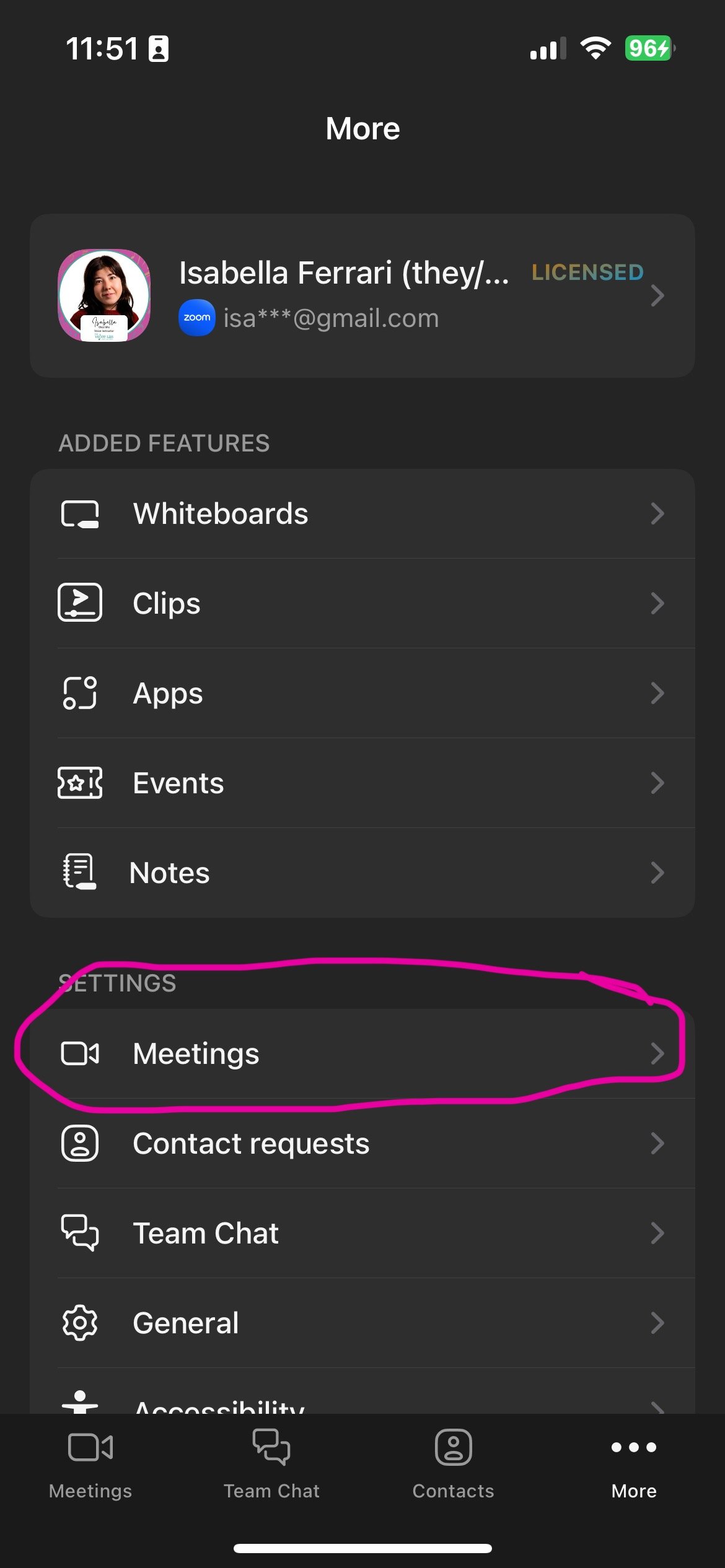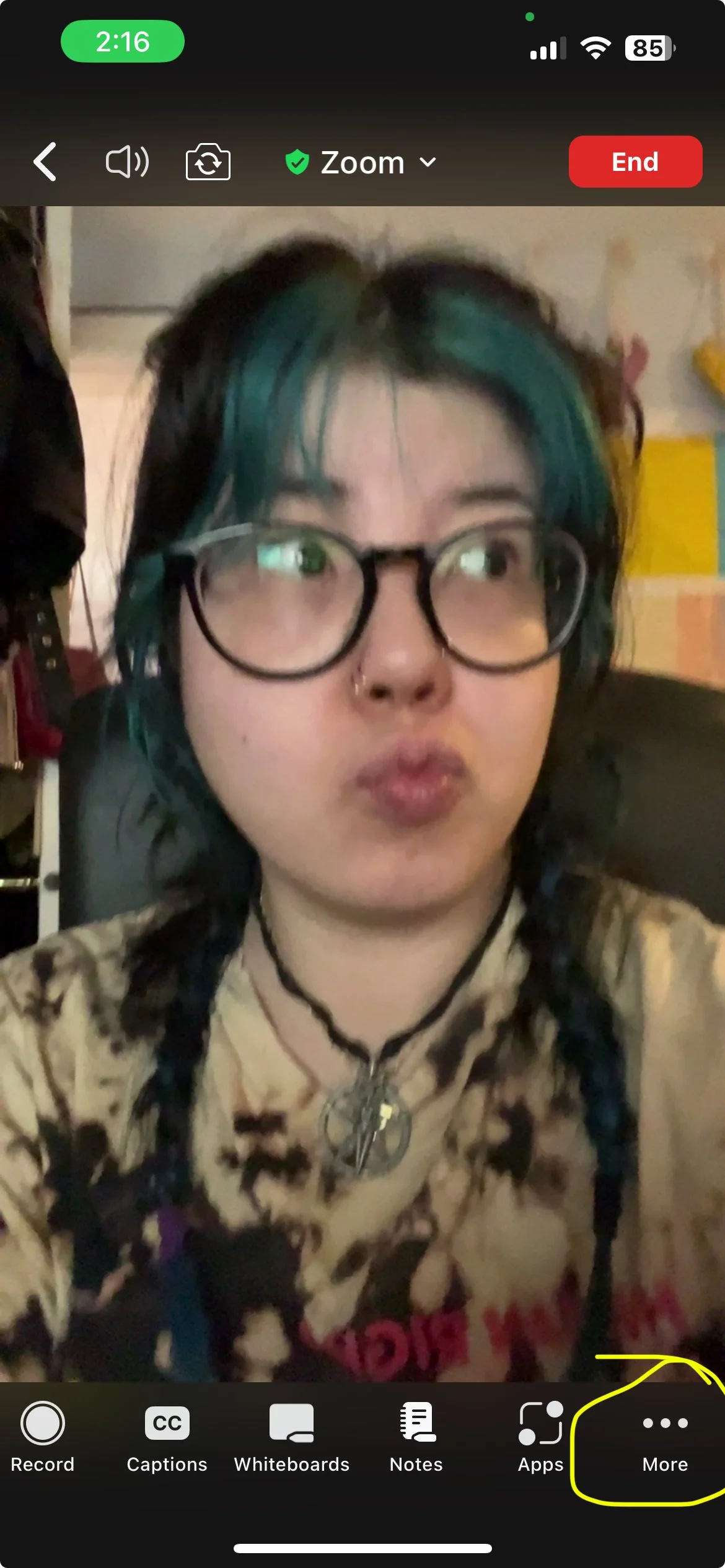The Ultimate How To Guide to
How to have a great virtual lesson experience
Computer Users
Equipment:
Laptop/Desktop
Zoom
Headphones (optional)
While in a meeting (you can start one yourself) click on the arrow next to the mute button
Click on the bottom selection title “audio settings”
Towards the bottom under “audio profile” select “original sound for musicians” and “echo cancellation”
When you enter every meeting, the option “original sound for musicians” will be available and will be off when you enter a meeting. You will need to click on it to say “on” every time you enter a new meeting.
Tablet/Phone Users
Equipment:
Phone
Headphones (optional)
Before entering any meeting, go to your meeting settings
Toggle on “use original audio”
Now when you enter a meeting, go to the “more” section on the bottom right corner
Now select “enable original audio.” You will need to do this every time you enter a meeting